Purpose - Transferees have the option to go to www.reloaccess.com and click on "Register" option to complete their registration process however in few scenarios where they get their email address changed in the active file or any file linked to it ( It can be cancelled or closed file), clicking on "Register" option give them an error message " email address not recognized" or similar to this.
In this case, we advise BGRS Representatives to send Registration link via Novus to have them complete the process.
Steps: Open the file in Novus and empty the below "Reloaccess credentials send date" box and save it.
Type today's date in the same box and save it again.
It will send the Registration link on the updated email address in Novus.
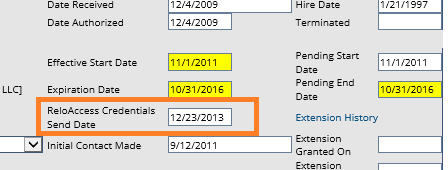
Escalation Point - Application Support Tier-2