Reference ZenDesk Ticket: 1175869
Description: Member was attempting to submit an "Unaccompanied Travel Claim however upon clicking on "Submit" the error below was received"
"**apperror**Invalid record Invalid record Validation failed for one or more entities. See 'EntityValidationErrors' property for more details. InnerException --> InnerException -->
Troubleshooting:
-- Search member profile via BGRS reference number and copy the cust_uid number
select * from customer where cust_ref_nbr='6351842612'
--locate username of member by searching cust_uid which is the same as moveid
select * from bgrs_transfereeusers where CurrentMoveId='19520'
--search error log using members username
select * from BGRS_ErrorLog where UserID='PTU19520'
-- Locate the Draft claim submitted by member using MovidID
select top 10 * from BGRS_FinClaimDraft where moveid='19520'
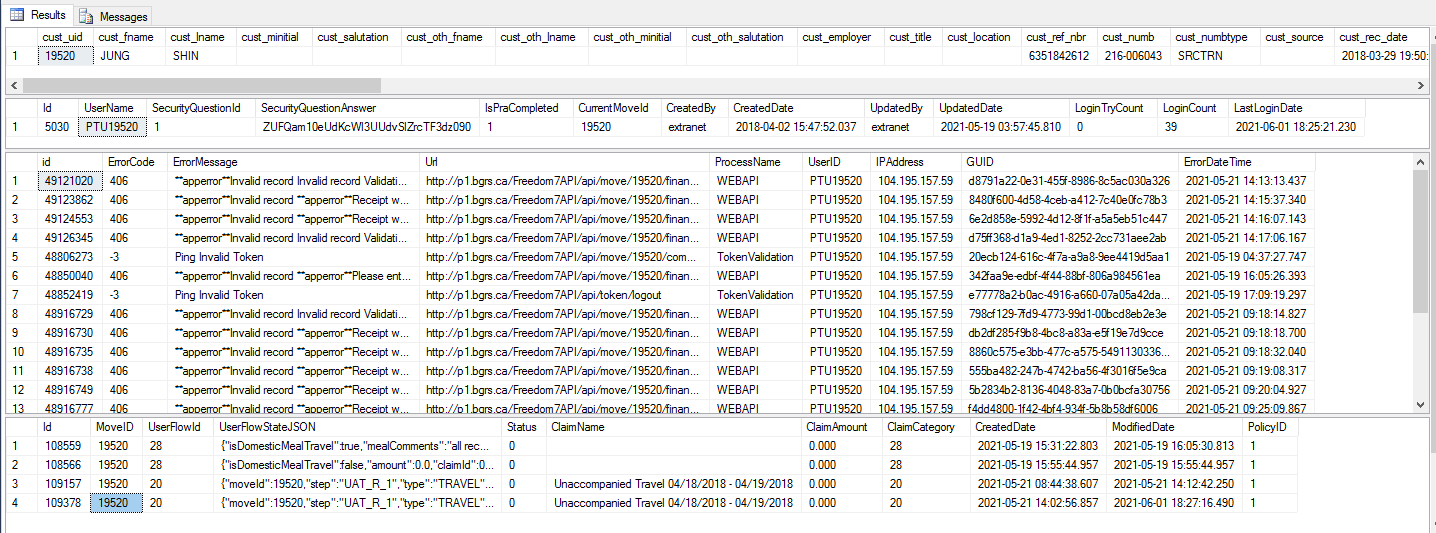
Copy the "UserJsonStageFlow" for the claim from the BGRS_FinClaimDraft table and go to https://jsonformatter.org and paste it in the window.
Here we can easily read the claim details in the righthand window pane.
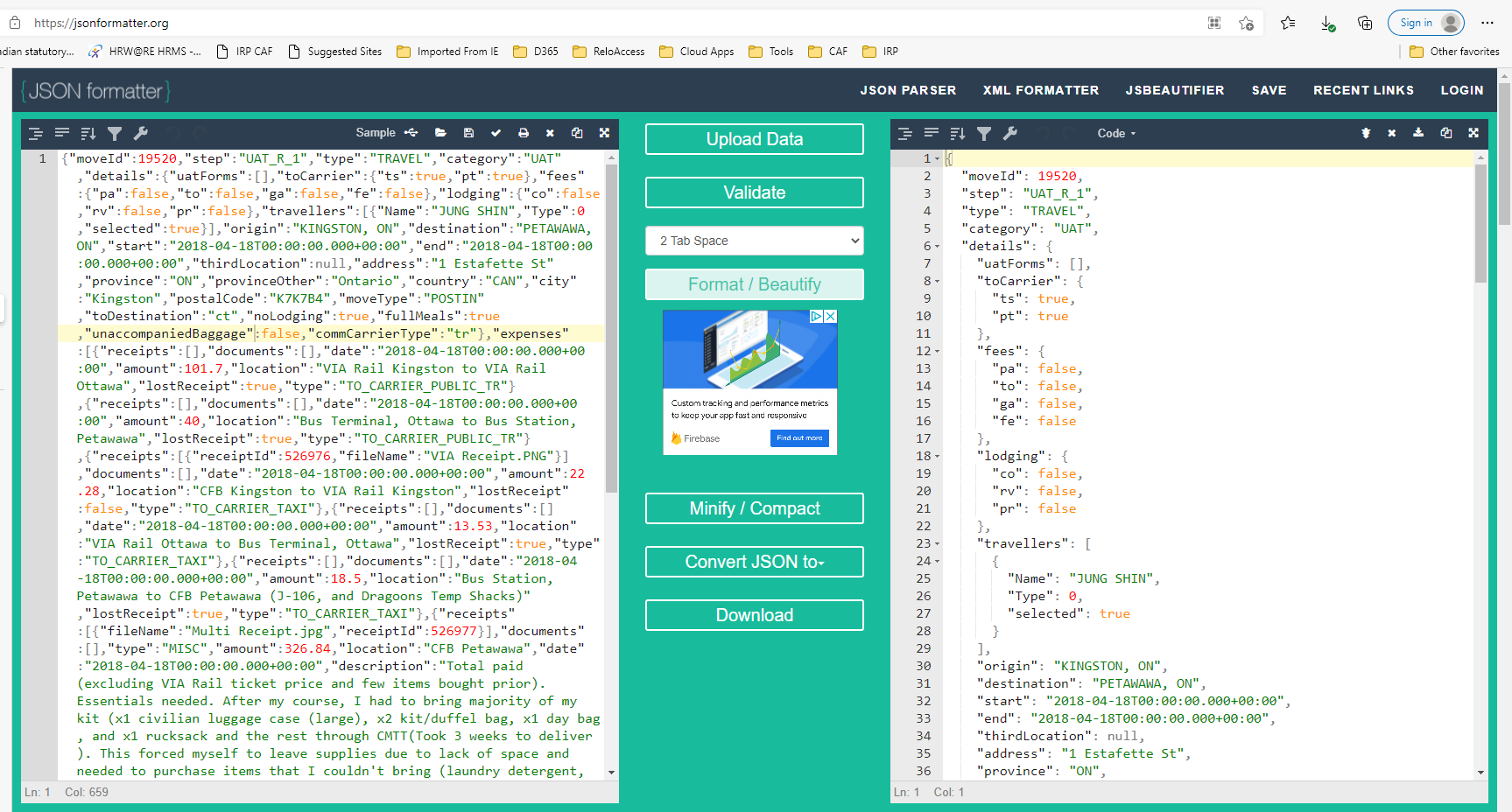
Upon reviewing the "Description" field of the claim we noticed a large sized note
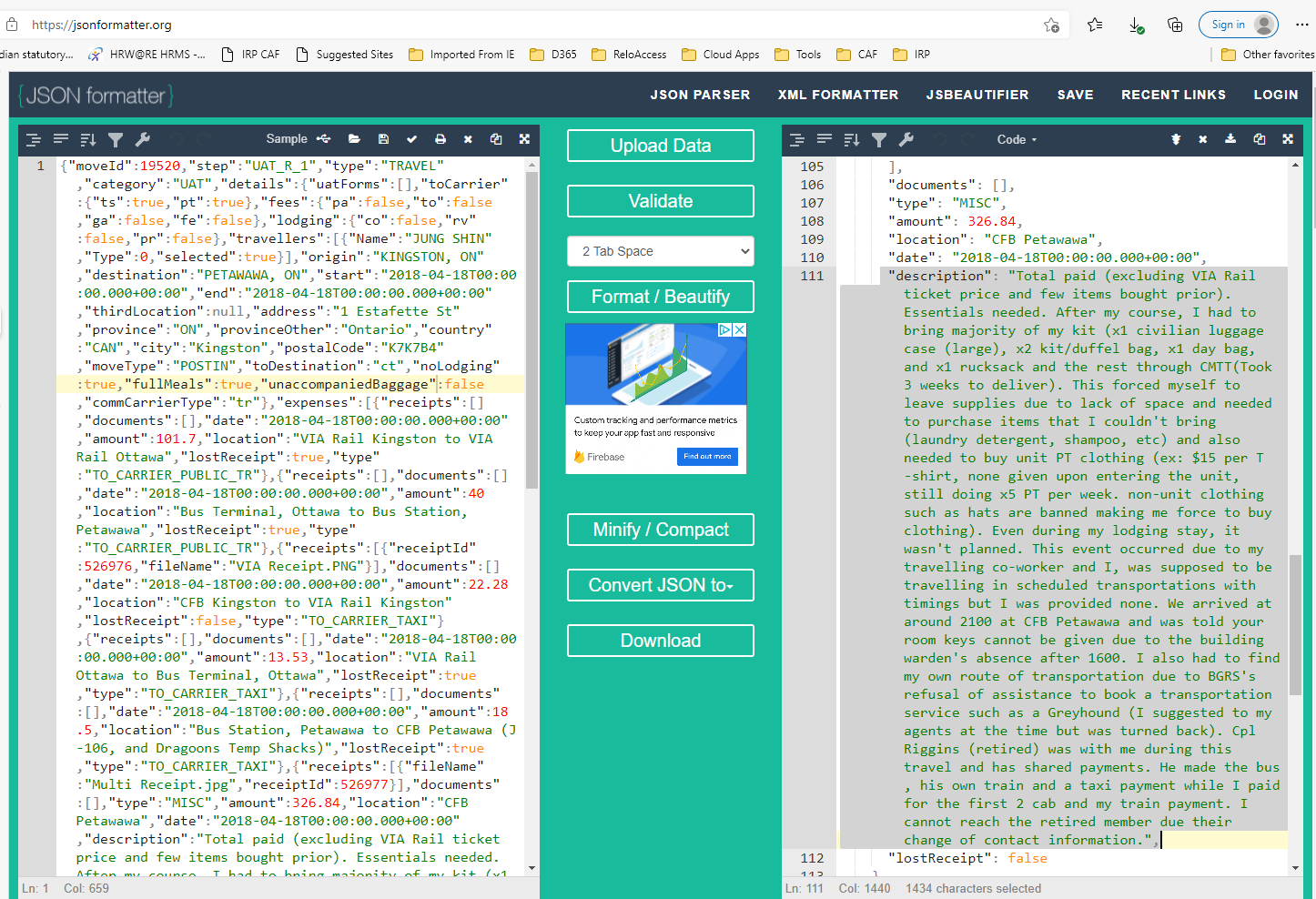
Validated Character Count by using https://charactercounttool.com and found that the member had exceeded the max characters (1000) for the description field. Member had submitted 1415 character.
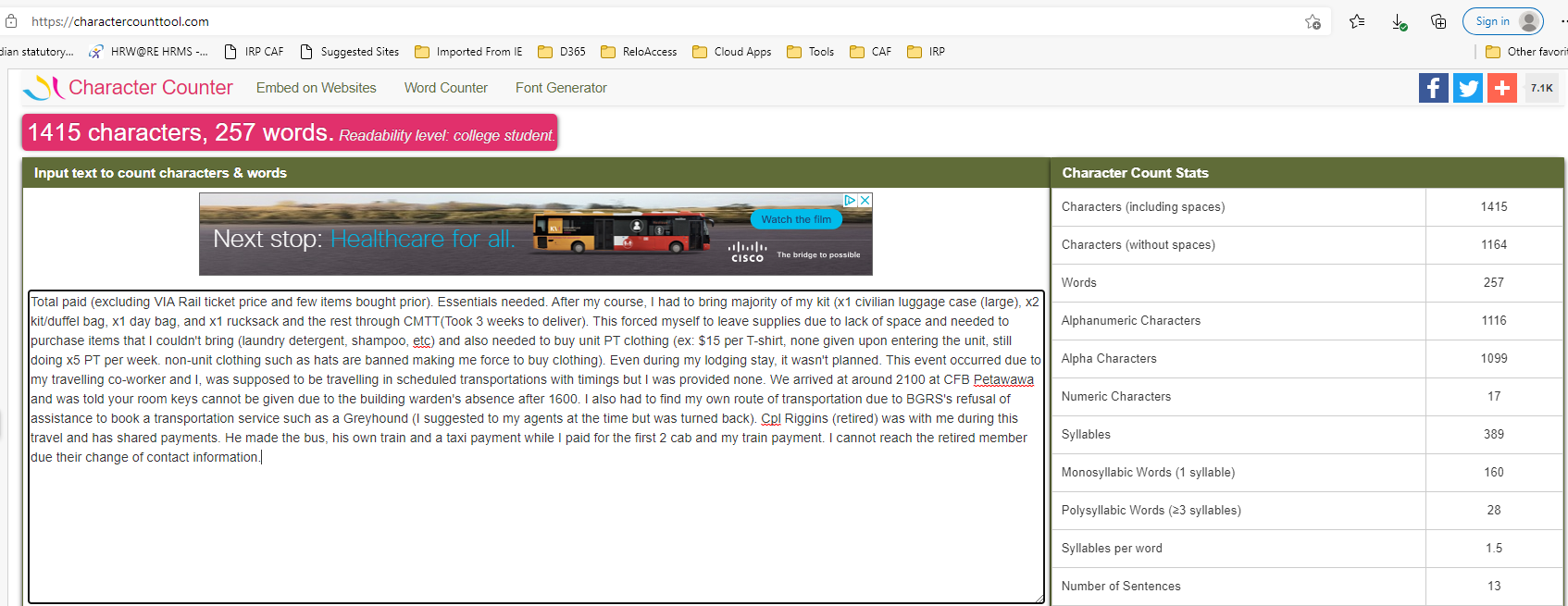
Testing:
I've shorten the description within the claim and inserted it into a our QA transferee profile. Then we logged into qa-bgrsguide.bgrs.ca as the QA Transferee account and was able to click submit.
Script to insert into QA member profile
insert into BGRS_FinClaimDraft set userflowstatejson='[Example Claim] where moveid='##'